3 Months
Full Time
On Projector
 100% placement
100% placement assistance
 Job Oriented
Job Oriented Training
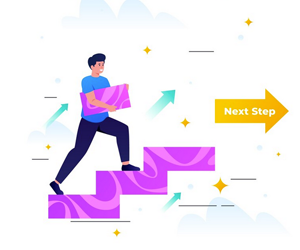 Step by step
Step by step training
 Daily
Daily assignments
Introduction to Android
- What is Android
- A Short History
- Advantages of Android
- Disadvantages of Android

Android Architecture
- Key Components Stack
- The Kernel
- Libraries
- The Dalvik JVM
- Application Framework
- Application
Android Development Environment
- What Do We Need?
- Setting Up the SDK
- Install Eclipse Plugin
- Create a Virtual Device
- making a Project
- Running Your Application
- Android Hardware Buttons
- Run Configuration
- Debugging an Application
- Dalvik Debug Monitor Server (DDMS)
- The Console Views
- Developing for Multiple Android Versions
Android Application Fundamentals
- The Manifest File
- Activity
- Activity Class
- Activity Lifecycle
- Launching an Activity
- Pausing and Stopping an Activity
- Destroying an Activity
- Saving State
- making Views
- Registering an Activity
- The Default Activity
- Process Lifecycle
- The Application Context
Android Basic GUI Programming
- The Fundamentals
- View Hierarchy
- Views Programmatically
- Views in XML Layout
- More on XML Layout
- Common Programming Tasks with Views
- Text View and Edit Text
- Button
- CheckBox
- Radio Button and Radio Group
- Toggle Button
- Image View
- Rating Bar
Android Layout Management
- Background
- Linear Layout
- Linear Layout Orientation
- match_parent (fill_parent) Example
- Layout gravity
- Weight
- Table Layout
- Managing the Width in Mobile
- Relative Layout
- Scroll View
- Horizontal Scroll View
Android Resource Management
- Main Types of Resources
- Defining Value Resources
- Defining String Arrays
- Image Resources
- Alternate Resource Folders
- How Android Finds Resources
- Dealing with Screen Orientation
- Orientation Change and Activity Lifecycle
- Developing for Tablets
Intents and Intent Filters
- What is an Intent?
- The android.content.Intent Class
- Implicit Target Component Specification
- Intent Filters
- Sending Data through Android Intents
- Action Name
- Category Name
- Default component of an Application
- Starting an Activity
- Getting Output from Activity
- Pending Intent
Application Menus
- Defining Menu Items
- Menu XML File
- Option Menu
- Populating Menu Items from Resource
- Manipulating Menu Items
- Handling Menu Item Click Event
- Context Menu
- Showing a Context Menu
- Handling Context Menu Item Click
Showing Notification Messages
- Toast
- Popping a Toast
- Status Bar Notification
- Advantages of Status Bar Notification
- Steps to Create a Status Bar Notification
- Posting the Notification
- Using Dialogs
- Alert Dialogs
- Handling Button Click Events
- Progress Dialog
- Setting Progress Amount
Advanced GUI Development
- Spinner View
- Handling Item Selection Event
- The List View
- Developing a List View
- Handling List View Events
- The Adapter Model
- Using an Adapter
- Tabbed UI Layout
- Creating Tabbed UI
- Defining the Tabbed Layout
- Tabs with View Content
- Add a Tab with Activity Content
- WebView
- WebView Methods
Broadcast Receiver
- Developing a Broadcast Receiver Component
- Registering a Receiver
- Broadcasting a Custom Intent
- Broadcasting a Notification
- Low Battery Indication by Broadcast Receiver
Using Gesture & Sliding
- Tabing through Gesture effect
- Learn How to Slide Activities
- Using Framesets in Gesture
- Sliding Navigating Menus
Android Data Storage
- Data Storage Options
- Shared Preferences
- Modifying Shared Preferences
- Default Preferences
- Editing Preferences
- External Storage
- Checking State of External Storage
- Working with Files in External Storage
- Shipping Files with the Application
- Working with Raw Resource Files
- Working with Asset Files
SQL Database Storage
- Opening a Database Connection
- Transaction Management
- A Pattern for Connection and Transaction Handling
- Compiled SQL Statement
- Inserting Data
- Updating Data
- Deleting Data
- Fetching Data
- Example Queries
- Iterating Over a Cursor
- Reading Column Values from Cursor
- Cursor Management
- Binding Cursor to List View
- Handling Item Click Event
- Refreshing the List View
Content Provider
- Use of URL
- The Structure of Data
- MIME Type
- Content Provider
- Implement the query () Method
- Implement the insert() Method
- The update() and delete() Methods
- Implement getType()
- Registering a Provider
- Writing a Data Consumer
- Performing a Query
Network Programming
- Communication Using HTTP Protocol
- HttpClient Object
- New Service implementation as per Android Marshmallow version
- Making a Network Request
- Using Basic Authentication
- WebService Implementation by PHP & DotNET
- XML Parsing Options
- Setting up XML Pull Parser
- Checking Network Status
- Receiving Files from network
- JSON Parsing
Background Task Processing and Service
- The Handler Framework
- The Basic Approach
- Creating a Handler
- Posting a Message
- Doing Background Work
- AsyncTask
- Callback Methods of AsyncTask
- Doing the Work
- Starting Work
- Getting Result from the Task
- Updating GUI from the Task
- Ending the Task
- What is a Service?
- Making a Service
- Starting and Stopping a Service
Android Multimedia Programming
- Recording Audio
- Start Recording Audio
- Stop Recording
- Playing Audio
- Playing from Raw Resource
- Stopping and Cleanup
- Video Playback
- Playing Video
Location Based Services
- Guidelines for Obtaining Current Location
- Obtaining Current Location from an Activity or Service
- Reading Location Data
- Proximity Alert
- Geocoding
- Using MapView
- Showing MapView from an Activity
Android Telephony API
- Common Uses of Telephony API
- Making a Phone Call
- Sending SMS Message
- Call and Service State
- Monitoring Call and Service State
- Register the Listener
- Getting Detail Phone Information
Camera
- Taking pictures
- Rendering previews
Bluetooth
- Using Bluetooth Adapter
- Finding bluetooth devices
Sensors
- How Sensors work
- Lig to Sensor readings
- Best practices for performance
- Proximity Sensor
WiFi
- Monitoring and managing Internet connectivity
- Getting paired connections
- Listing new WiFi Connections
Android Architecture
- Key Components Stack
- The Kernel
- Libraries
- The Dalvik JVM
- Application Framework
- Application
Android Development Environment
- What Do We Need?
- Setting Up the SDK
- Install Eclipse Plugin
- Create a Virtual Device
- making a Project
- Running Your Application
- Android Hardware Buttons
- Run Configuration
- Debugging an Application
- Dalvik Debug Monitor Server (DDMS)
- The Console Views
- Developing for Multiple Android Versions
Android Application Fundamentals
- The Manifest File
- Activity
- Activity Class
- Activity Lifecycle
- Launching an Activity
- Pausing and Stopping an Activity
- Destroying an Activity
- Saving State
- making Views
- Registering an Activity
- The Default Activity
- Process Lifecycle
- The Application Context
Android Basic GUI Programming
- The Fundamentals
- View Hierarchy
- Views Programmatically
- Views in XML Layout
- More on XML Layout
- Common Programming Tasks with Views
- Text View and Edit Text
- Button
- CheckBox
- Radio Button and Radio Group
- Toggle Button
- Image View
- Rating Bar
Android Layout Management
- Background
- Linear Layout
- Linear Layout Orientation
- match_parent (fill_parent) Example
- Layout gravity
- Weight
- Table Layout
- Managing the Width in Mobile
- Relative Layout
- Scroll View
- Horizontal Scroll View
Android Resource Management
- Main Types of Resources
- Defining Value Resources
- Defining String Arrays
- Image Resources
- Alternate Resource Folders
- How Android Finds Resources
- Dealing with Screen Orientation
- Orientation Change and Activity Lifecycle
- Developing for Tablets
Intents and Intent Filters
- What is an Intent?
- The android.content.Intent Class
- Implicit Target Component Specification
- Intent Filters
- Sending Data through Android Intents
- Action Name
- Category Name
- Default component of an Application
- Starting an Activity
- Getting Output from Activity
- Pending Intent
Application Menus
- Defining Menu Items
- Menu XML File
- Option Menu
- Populating Menu Items from Resource
- Manipulating Menu Items
- Handling Menu Item Click Event
- Context Menu
- Showing a Context Menu
- Handling Context Menu Item Click
Showing Notification Messages
- Toast
- Popping a Toast
- Status Bar Notification
- Advantages of Status Bar Notification
- Steps to Create a Status Bar Notification
- Posting the Notification
- Using Dialogs
- Alert Dialogs
- Handling Button Click Events
- Progress Dialog
- Setting Progress Amount
Advanced GUI Development
- Spinner View
- Handling Item Selection Event
- The List View
- Developing a List View
- Handling List View Events
- The Adapter Model
- Using an Adapter
- Tabbed UI Layout
- Creating Tabbed UI
- Defining the Tabbed Layout
- Tabs with View Content
- Add a Tab with Activity Content
- WebView
- WebView Methods
Broadcast Receiver
- Developing a Broadcast Receiver Component
- Registering a Receiver
- Broadcasting a Custom Intent
- Broadcasting a Notification
- Low Battery Indication by Broadcast Receiver
Using Gesture & Sliding
- Tabing through Gesture effect
- Learn How to Slide Activities
- Using Framesets in Gesture
- Sliding Navigating Menus
Android Data Storage
- Data Storage Options
- Shared Preferences
- Modifying Shared Preferences
- Default Preferences
- Editing Preferences
- External Storage
- Checking State of External Storage
- Working with Files in External Storage
- Shipping Files with the Application
- Working with Raw Resource Files
- Working with Asset Files
SQL Database Storage
- Opening a Database Connection
- Transaction Management
- A Pattern for Connection and Transaction Handling
- Compiled SQL Statement
- Inserting Data
- Updating Data
- Deleting Data
- Fetching Data
- Example Queries
- Iterating Over a Cursor
- Reading Column Values from Cursor
- Cursor Management
- Binding Cursor to List View
- Handling Item Click Event
- Refreshing the List View
Content Provider
- Use of URL
- The Structure of Data
- MIME Type
- Content Provider
- Implement the query () Method
- Implement the insert() Method
- The update() and delete() Methods
- Implement getType()
- Registering a Provider
- Writing a Data Consumer
- Performing a Query
Network Programming
- Communication Using HTTP Protocol
- HttpClient Object
- New Service implementation as per Android Marshmallow version
- Making a Network Request
- Using Basic Authentication
- WebService Implementation by PHP & DotNET
- XML Parsing Options
- Setting up XML Pull Parser
- Checking Network Status
- Receiving Files from network
- JSON Parsing
Background Task Processing and Service
- The Handler Framework
- The Basic Approach
- Creating a Handler
- Posting a Message
- Doing Background Work
- AsyncTask
- Callback Methods of AsyncTask
- Doing the Work
- Starting Work
- Getting Result from the Task
- Updating GUI from the Task
- Ending the Task
- What is a Service?
- Making a Service
- Starting and Stopping a Service
Android Multimedia Programming
- Recording Audio
- Start Recording Audio
- Stop Recording
- Playing Audio
- Playing from Raw Resource
- Stopping and Cleanup
- Video Playback
- Playing Video
Location Based Services
- Guidelines for Obtaining Current Location
- Obtaining Current Location from an Activity or Service
- Reading Location Data
- Proximity Alert
- Geocoding
- Using MapView
- Showing MapView from an Activity
Android Telephony API
- Common Uses of Telephony API
- Making a Phone Call
- Sending SMS Message
- Call and Service State
- Monitoring Call and Service State
- Register the Listener
- Getting Detail Phone Information
Camera
- Taking pictures
- Rendering previews
Bluetooth
- Using Bluetooth Adapter
- Finding bluetooth devices
Sensors
- How Sensors work
- Lig to Sensor readings
- Best practices for performance
- Proximity Sensor
WiFi
- Monitoring and managing Internet connectivity
- Getting paired connections
- Listing new WiFi Connections
