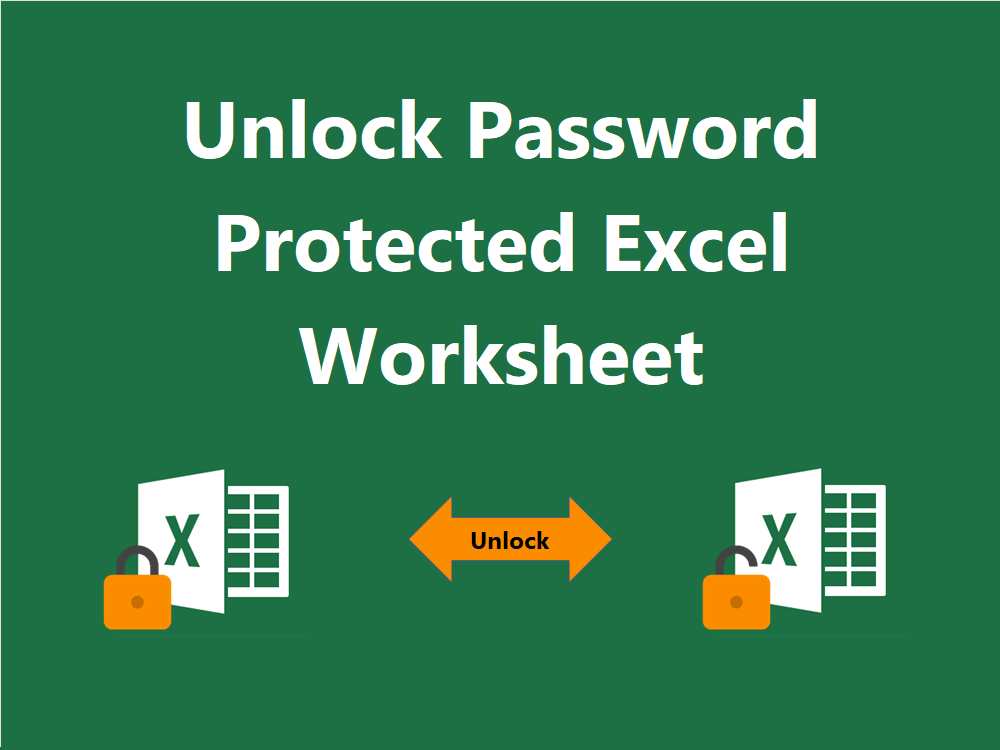3 Months
Full Time
On Projector
 100% placement
100% placement assistance
 Job Oriented
Job Oriented Training
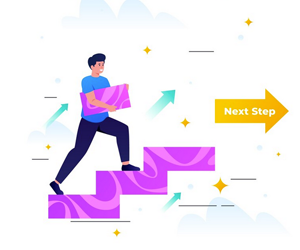 Step by step
Step by step training
 Daily
Daily assignments
Go through the Course Module brochure
Introduction to Excel
- Introduction To Excel Interface
- Understanding Rows And Columns, Naming Cells
- Working With Excel Workbook And Sheets
Formatting Excel Work Book
- New, Open, Close, Save, Save As
- Formatting Text: Font Size, Font Style
- Font Color, Use The Bold, Italic, And Underline
- Wrap Text, Merge And Centre
- Currency, Accounting And Other Formats
- Modifying Columns, Rows & Cells >

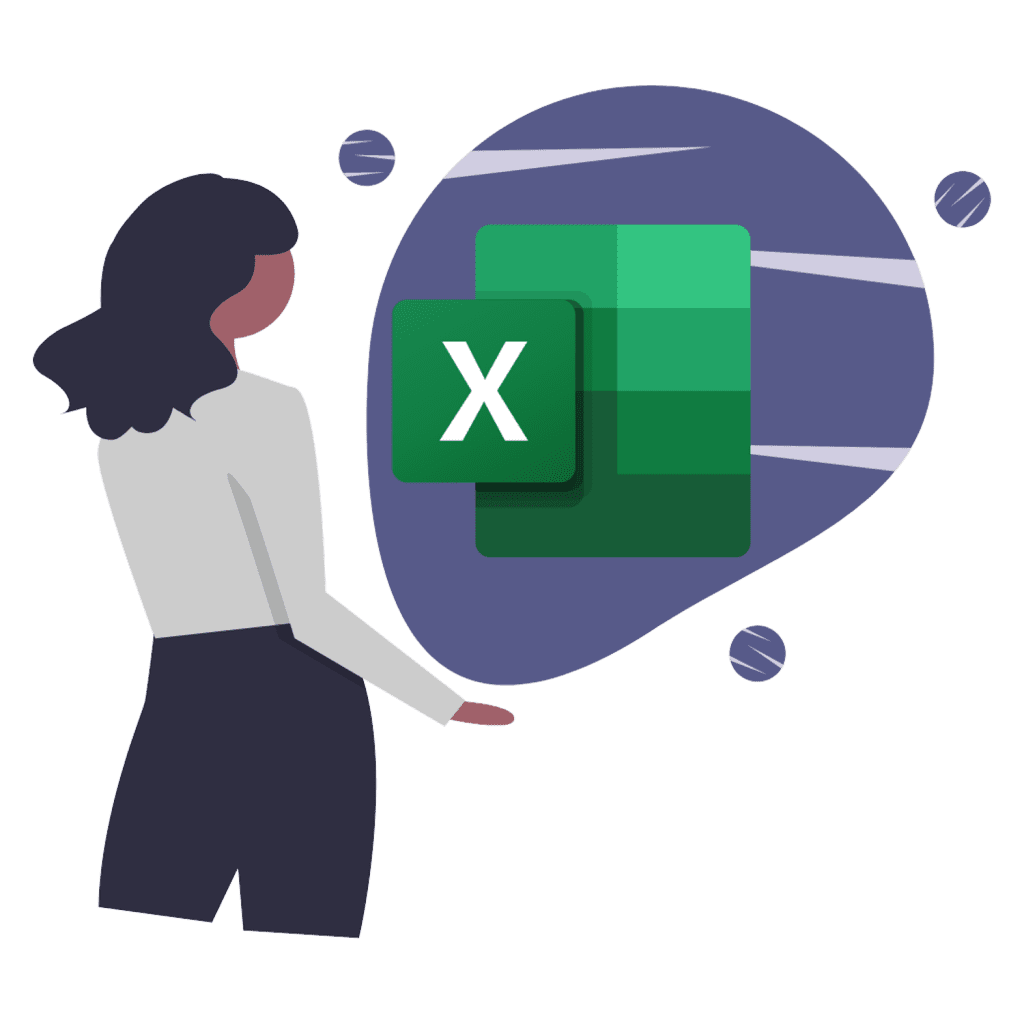
Perform Calculations with Basic Functions
Sort and Filter Data with Excel
- Sort And Filtering Data
- Using Number Filter, Text Filter
- Custom Filtering
- Removing Filters From Columns
- Conditional Formatting
Create Effective Charts to Present Data Visually
- Inserting Column, Pie Chart Etc.
- Create An Effective Chart With Chart Tool
- Design, Format, And Layout Options
- Adding Chart Title
- Changing Layouts
- Chart Styles
- Editing Chart Data Range
- Editing Data Series
- Changing Chart

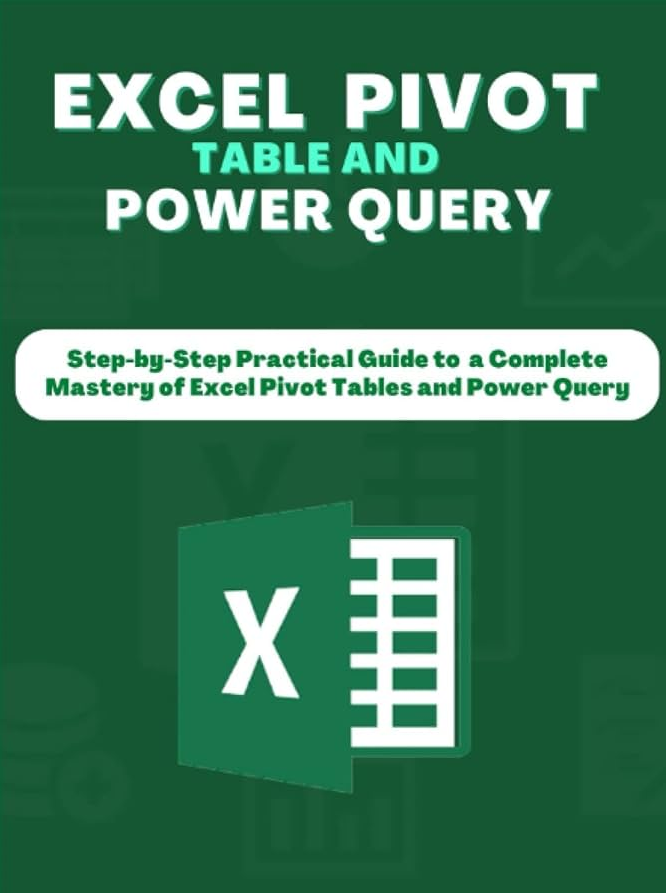
Proofing and Printing
- Page Setup, Setting Print Area, Print Titles
- Inserting Custom Header And Footer
- Inserting Objects In The Header And Footer
- Page Setup, Setting Margins, Print Preview, Print
- Enable Back Ground Error Checking
- Setting Autocorrect Options.
Analyze Data Using Pivot tables and Pivot Charts
- Understand Pivot tables, Create A Pivot table
- Framework Using The Pivot table And Pivot chart
- Create Pivot Chart From Pivot Table.
- Inserting Slicer
- Creating Calculated Fields
Proofing a Protecting and Sharing Workbook
- Protecting A Workbook With A Password
- Allow User To Edit Ranges
- Track Changes
- Working With Comments
- Insert Excel Objects And Charts In Word
- Document and Power Point Presentation.
Use Macros to Automate Tasks
- Creating and Recording Macros
- Assigning Macros To The Work Sheets
- Saving Macro Enabled Workbook
Advance Formulas
- TEXT Function
- Date & Time Function
- Logical Function
- Financial Function
- Formula Auditing