3 Months
Full Time
On Projector
 100% placement
100% placement assistance
 Job Oriented
Job Oriented Training
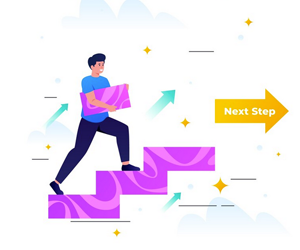 Step by step
Step by step training
 Daily
Daily assignments
Go through the Course Module brochure
Introduction to Data Analytics
- Data Analytics Overview
- Importance of Data Analytics
- Benefits of Data Analytics
Excel: Basics to Advanced
- Excel tutorial
- Text to Columns , Concatenate Function
- Absolute Cell References , Data Validation
- Conditional Formatting , Exploring Styles and Clearing Formatting
- Using Conditional Formatting to Hide Cells
- Using the IF Function , Changing the “Value if false” Condition to Text


Excel: Basics to Advanced
- Pivot Tables
- Using Slicers , Charting Non-Adjacent Cells
- Creating a Chart Using the Chart Wizard
- Chart Types
- Formatting All Text
- Exploding a Slice of a Pie Chart
- Formatting Data with Text Functions
- Conditional Formatting , Sorting , Filtering
- Lookup Functions
SQL
- Introduction to Oracle Database
- Retrieve Data using the SQL SELECT Statement
- Usage of Single-Row Functions to Customize Output
- Invoke Conversion Functions and Conditional Expressions
- Aggregate Data Using the Group Functions
- Display Data from Multiple Tables Using Joins
- The SET Operators , Data Manipulation Statements
- Use of DDL Statements to Create and Manage Tables
- Other Schema Objects
- Retrieve Data Using Sub-queries
Introduction to Power BI
- Overview: Power BI concepts
- Upload a local CSV file
- Connect to Excel data that can be refreshed
- Connect to a sample
Viz and Tiles
- Overview: Visualizations
- Create a new report
- Format a visualization
- Use text, map, and gauge visualizations and save a report
- Use a slicer to filter , Sort, copy, and paste visualizations


Reports and Dashboards
- Modify and Print a Report
- Create a Dashboard , Pin a report tile to a dashboard
- Add a tile to a dashboard
- Set a Featured (default) dashboard
- Ask Questions about Your Data
DAX functions
- New Dax functions , Filter functions
- Information functions , Logical functions
- Math & trig functions , Parent and child functions
